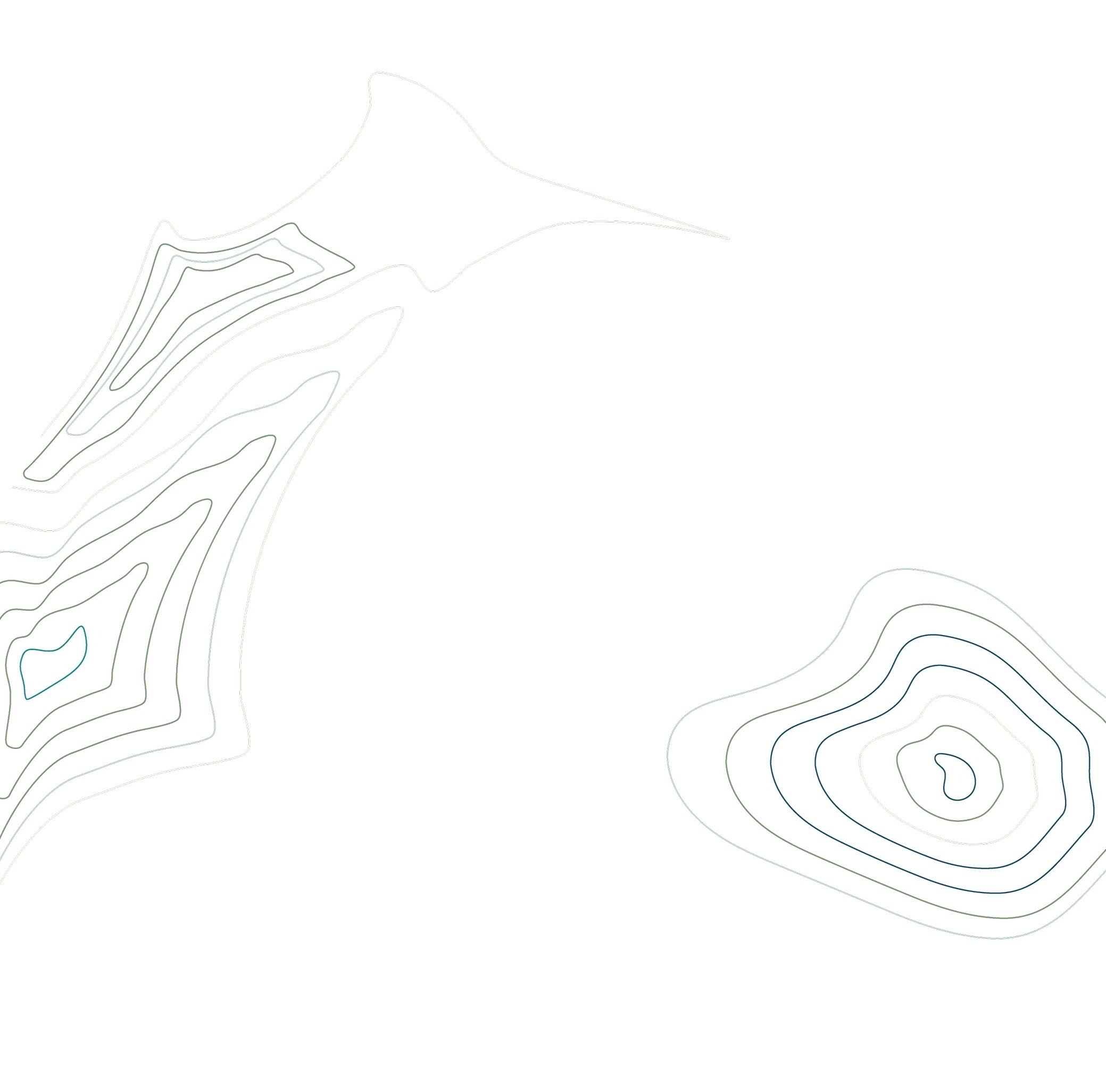
Read the Room
I designed and developed a scenario-based eLearning experience for newly hired library assistants to help them navigate real-life reading room situations.
Overview
Audience: Newly hired Reading Room assistants
Responsibilities: Instructional design, eLearning development, action mapping, storyboarding, visual design
Tools Used: Articulate Storyline 360, Adobe Illustrate, MindMeister, GoogleDocs
The Problem
Sunnyside Library and Archives (a fictitious client created for this concept project) is an organization dedicated to the care and preservation of rare books and archival materials. The organization offers public access to its extensive archival holdings in the library’s Reading Room and prides itself in providing excellent support to researchers while ensuring the safety of archival materials. Staff archivists have noticed an increase in the number of Reading Room accidents resulting in the damage and occasional destruction of archival materials, rendering them inaccessible to researchers while they are repaired by the preservation department.
The Solution
The Process
Mind Mapping
After analyzing Reading Room staff behaviors, I determined that Reading Room assistants—who are responsible for managing the Reading Room during research hours—lacked the skills and knowledge to enforce Reading Room rules and procedures designed to keep archival materials safe. I proposed a scenario-based eLearning experience where Reading Room assistants could practice enforcing library rules and procedures.
Our goal is to decrease Reading Room accidents by 20% by providing Reading Room assistants with a risk-free environment to make decisions and see the resulting consequences. This helps the learner to connect with real-world situations they will face in their role as Reading Room Assistant as well as the real-world consequences of their actions.
For this project I acted as the Subject Matter Expert (SME) and relied on my experience as an archival reading room assistant. I began by establishing the goal of reducing Reading Room accidents and then identified the actions required to help Reading Room assistants prevent accidents in real-life situations. I determined that most Reading Room accidents occurred when assistants did not feel confident in confronting and correcting researcher behavior.
Text-Based Storyboard
Once I identified the main actions required of Reading Room assistants I began creating a text-based storyboard that provided the learner with choices and consequences they would face in real-life situations.
I framed the scenario around an assistant’s first day in the Reading Room and her interactions with a visiting researcher. Though there are many opportunities for accidents in an archival Reading Room, I chose a scenario where the assistant must interact with and correct the behavior of a researcher.
Question prompts feature one correct choice and two realistic distractors as the learner moves through the scenario. I also included a mentor character to simulate a real-life library environment and to provide the learner with assistance throughout the course. When the researcher selects an incorrect answer they are presented with a real-life consequence of their choice and must try again. This approach highlights realistic outcomes of incorrect choices, such as the damage or destruction of archival materials.
Visual Mockups
Results and Takeaways
I shared this project with my network and it was well received. Viewers praised the polished animations, the cohesive visual assets, and the project’s focused scope.
Completing this project allowed me to sharpen my skills as an instructional designer and eLearning creator. I analyzed the performance problem to find the root of the issue, developed a scenario-based eLearning experience, solicited and implemented feedback from instructional design peers, and produced an interactive course designed to meet learning goals. Through this process I have grown as an instructional designer and eLearning developer.
After the text-based storyboard was approved, I began the visual design process using Adobe Illustrator to create a mood board and style guide. Using Illustrator allowed me to experiment with design elements and develop a consistent, high-quality aesthetic that informed the rest of the design process.
When creating high-fidelity visual mockups I used Illustrator and vector background images to establish a consistent backdrop. I also used Illustrator to create custom character graphics that evolve throughout the eLearning scenario.
Full Development
Full development of the project in Articulate Storyline 360 was efficient and straightforward with the support of each of the previous building blocks.















